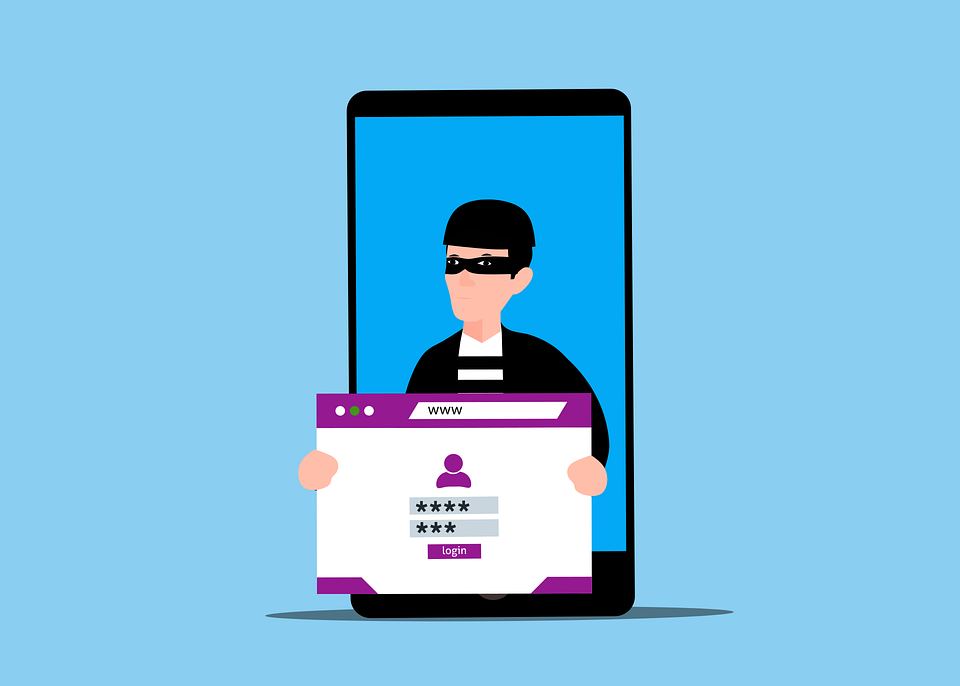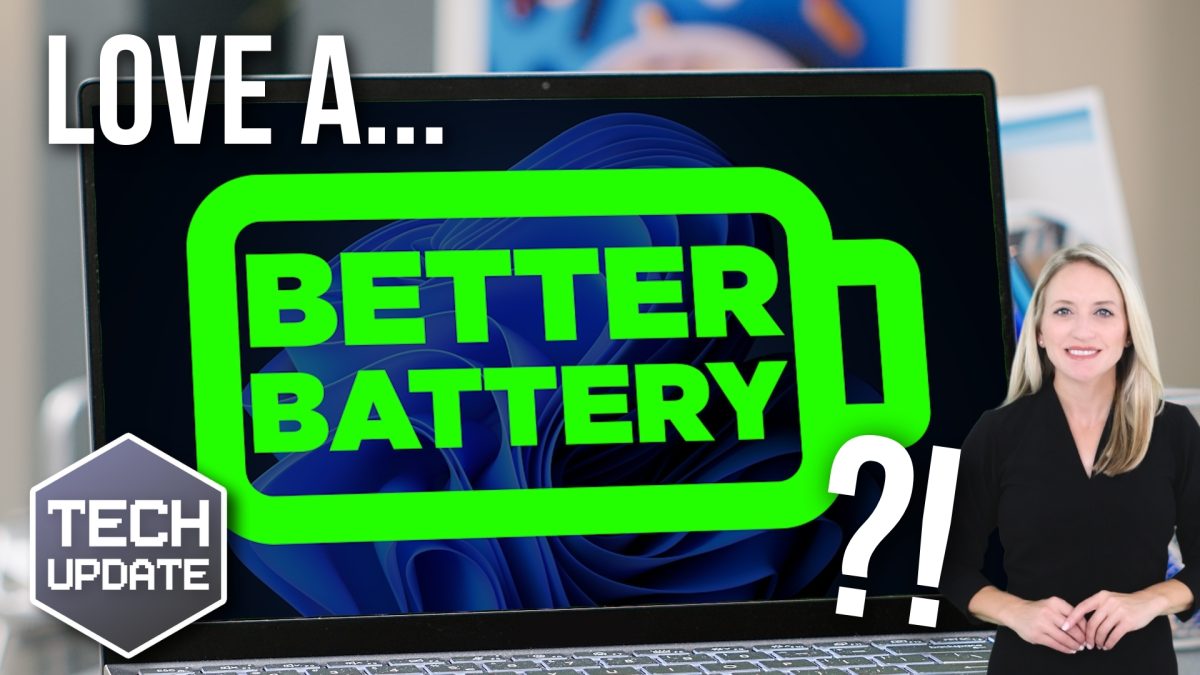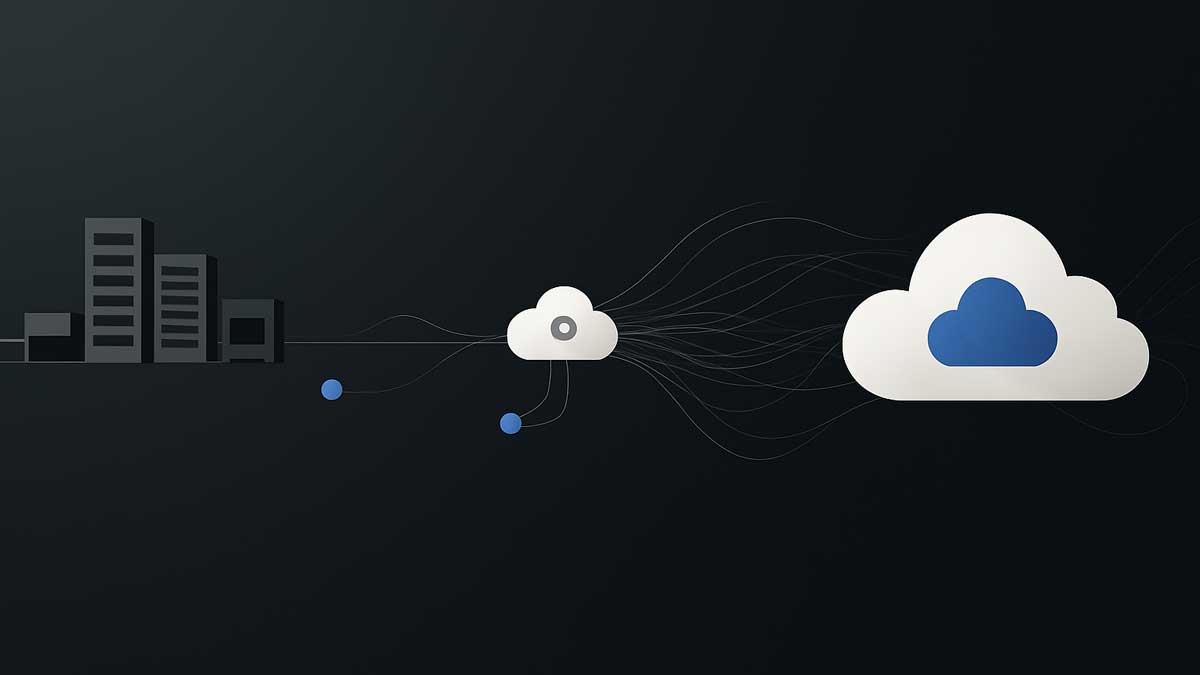Posts by Chris Moroz
The benefits of managed IT services in OKC
Many local businesses still use the old “break/fix” model—calling for help only when something goes wrong. Managed IT services turn that model on…
Read MoreCracking Down on Credential Theft: Advanced Protection for Your Business Logins
During an era of digital transformation, data and security are king. That is why, as cyber threats evolve in this age of digital transformation, businesses need to be prepared. Credential theft has become one of the most damaging cyber threats facing businesses today. Whether through well-crafted phishing scams or an all-out direct attack, cybercriminals are…
Read MoreMore good news for accessibility in Windows 11
Ever stare at a chart or image in a document, knowing it matters but not quite understanding it? There’s something new in Windows 11 that’s about to remove that problem. Find out more here.
Read MoreWhat is the difference between IT support and tech support?
If you’ve ever called for help with a technology problem, you’ve probably heard both terms used—IT support and tech support. They sound interchangeable…
Read MoreFrom Gaming to Productivity: How the Newest Black Friday Tech Gadgets Can Boost Your Business
Images of Black Friday no longer merely conjure up visions of bargain-hunting shoppers bullrushing storefronts to secure the best deals. It is now viewed by many organizations as a strategic opportunity to minimize the cost of upgrading their technology infrastructure. Traditionally, Black Friday tech deals surrounded gaming platforms and entertainment technology, but that has changed.…
Read MoreBetter battery life for Windows 11 laptops
Wish your laptop could last longer on a single charge? Big changes could be on the way that help your team work smarter (and stress less about finding outlets).
Learn more about this business-boosting improvement from Microsoft and Windows 11…
What Your Small Business MUST Know About Data Regulations in 2025
You come into work on Monday, coffee still hot, only to find your email full of urgent messages. An employee wants to know why their login isn’t working. Another says their personal information has shown up in places it shouldn’t. Suddenly, that list of “things to get done” is replaced by one big, pressing question:…
Read MoreHow long does it take to migrate to Microsoft 365?
Moving a business to Microsoft 365 is one of the smartest technology shifts a small company can make, but I often hear the question: How long will it take?The honest answer?
Read MoreOutlook will flag your most important emails
Your inbox is about to get a powerful new ally. Find out how Outlook’s latest feature could help you cut through the noise of junk and spot the emails that really matter (and save time too)…
Read MoreStop Account Hacks: The Advanced Guide to Protecting Your Small Business Logins
Sometimes the first step in a cyberattack isn’t code. It’s a click. A single login involving one username and password can give an intruder a front-row seat to everything your business does online. For small and mid-sized companies, those credentials are often the easiest target. According to MasterCard, 46% of small businesses have dealt with…
Read More