What are off-site backups?

Imagine this: your office gets hit with ransomware. Every file on your server is encrypted, every document locked, and the hackers demand thousands of dollars to get it all back. You think, “No problem—I’ve got a backup.” But then you realize your backup drive was connected to the same system. It’s encrypted, too.
Suddenly, your safety net is gone!
That’s the danger of relying on local backups alone. They’re convenient but vulnerable to the same threats as the rest of your network—whether ransomware, fire, flood, or theft. Once those backups are compromised, recovery becomes expensive, time-consuming, and sometimes impossible.
Off-site backups solve this problem by keeping copies of your data in a separate, secure location. Even if your local systems are destroyed or encrypted, your data is still safe. With the right setup, you can restore files in hours, not weeks, and get your business back on track with minimal disruption.
Off-site backups aren’t a luxury for small businesses—they’re a necessity. The question isn’t if you’ll need them, but when. The difference between surviving a crisis and shutting down for good often comes down to whether you planned.
Why local backups aren’t enough

Local backups give business owners a sense of security—but that confidence can be misleading. The problem is that local copies are often just as vulnerable as the systems they protect. If a server or workstation gets hit by ransomware, the malware doesn’t stop at encrypting files. It frequently spreads to any connected drives, including your backup. Suddenly, the very safeguard you were counting on is locked up too.
Physical risks create another layer of exposure. Fire, flood, or theft don’t discriminate between production systems and the external hard drives sitting in the same office. When everything is kept under one roof, one disaster can take it all out in a single blow. Even something as simple as accidental deletion can sync across local devices, wiping out the backup and the original data.
This isn’t to say local backups have no value—they’re fast, convenient, and inexpensive. But relying on them exclusively is a gamble. They cover only part of the risk picture, and in many real-world scenarios, they fail when you need them most.
That’s why businesses turn to off-site backups as a second layer of defense. Keeping copies of their data isolated from their local environment protects them against threats that local backups alone can’t withstand.
How off-site backups protect your business
The reason off-site backups are so effective isn’t just that they store a copy of your data—it’s how they do it. By removing that copy from your day-to-day systems’ environment, you eliminate many risks that threaten local backups. From separation to speed to security, off-site solutions give small businesses protection that local-only strategies simply can’t match.
Separation from local risks
The biggest advantage of off-site backups is that they live outside your environment. Whether stored in the cloud or at a secure data center, they aren’t exposed to the same threats that compromise local systems. If ransomware locks down your server, or a fire damages your office, your off-site backups remain untouched and ready to restore.
Faster recovery options
When disaster strikes, time is money. Off-site backups allow you to restore files, applications, or entire systems far more quickly than rebuilding from scratch. In many cases, businesses can be operational again within hours—not weeks—helping you minimize downtime, serve customers without interruption, and avoid financial fallout.
Enhanced security and reliability
Off-site backup providers go beyond storage. They encrypt your data, replicate it across multiple servers, and ensure it’s accessible when you need it most. This level of redundancy and protection is difficult for small businesses to achieve with only local solutions. With managed off-site backups, you gain enterprise-grade security without the enterprise-sized price tag.
How often backups should run
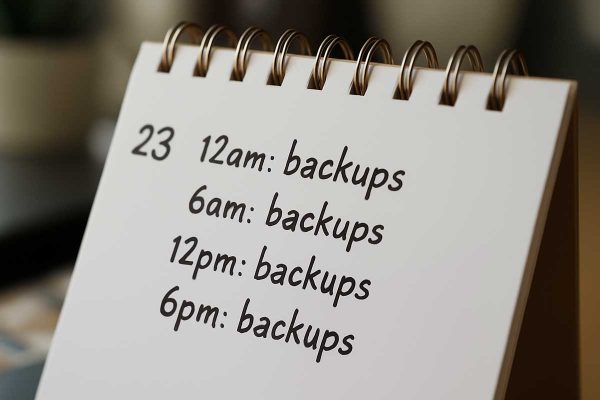
One of small businesses’ biggest mistakes is assuming a single daily backup is enough. In reality, the frequency of your backups determines how much data you stand to lose when something goes wrong. If your system only backs up once every 24 hours, a failure at 4 p.m. could mean an entire day’s worth of work disappears.
You can schedule off-site backups to run as often as your business needs. Common options include:
- Daily: One snapshot every 24 hours, suitable for businesses with less frequent data changes
- Multiple times per day: Backups every few hours to reduce potential data loss
- Hourly or continuous: Near real-time protection for businesses where data is constantly changing
The correct frequency depends on how critical your data is and how much potential rework your team could handle if files vanished. An accounting firm during tax season may need hourly backups, while a small design studio might be fine with a couple of daily runs.
The goal isn’t just having a backup—it’s having one recent enough to make recovery practical. The process runs automatically in the background with managed off-site solutions, so your business is always protected without adding more to your team’s workload.
Choosing retention periods
Backup frequency determines how much data you lose in an outage. Retention periods determine how far back you can go to recover information. Both decisions are critical, and they look different for every business.
Common retention options include:
- Short-term (days to weeks): Enough to restore recent files if they were lost or corrupted
- Mid-term (months): Helpful for seasonal businesses or projects with longer timelines
- Long-term (years): Essential for industries with compliance requirements, such as healthcare, legal, or finance
For many small businesses, the right approach is a mix—keeping recent data easily accessible while archiving older copies for regulatory or legal needs. The exact period you choose should align with your risk tolerance and any industry rules you’re subject to.
The key is clarity. Work with your provider to understand exactly how long your backups are kept, what happens when they “age out,” and how quickly you can retrieve them if needed. The right retention policy ensures you’re protected against today’s accidents and prepared for long-term challenges.
Industry examples where off-site backups are essential

While every business benefits from off-site backups, some industries absolutely depend on them to operate safely and stay compliant.
Accounting firms
Take accounting firms, for example. They handle sensitive financial records that must be available during audits and tax season. Losing even a week of data could delay filings, damage client trust, and expose the firm to regulatory penalties. Off-site backups provide the peace of mind that records are always recoverable, no matter what happens locally.
Attorneys
Legal practices face similar pressures. Case files, contracts, and client communications must be preserved for years, often under strict confidentiality rules. Off-site backups ensure those records aren’t lost to a hard drive failure or ransomware attack, and encrypted storage helps maintain compliance with privacy standards.
Healthcare
Healthcare organizations have perhaps the highest stakes. Patient records are protected by HIPAA regulations and critical for ongoing treatment. A corrupted or lost medical file could have life-or-death consequences. Frequent, encrypted off-site backups help providers safeguard sensitive information while meeting legal obligations.
Even outside regulated industries, businesses that rely heavily on customer data, inventory systems, or project files can’t afford the downtime that comes with lost information. Off-site backups act as insurance policies, keeping operations running smoothly when local systems fail.
In every case, the value of off-site backups isn’t theoretical. It’s practical, proven, and often the difference between bouncing back from a disruption or being forced to shut down entirely.
Keep your business safe with off-site backups
Off-site backups give you the resilience to withstand ransomware, natural disasters, and the everyday mishaps that make local backups unreliable.
Preparation often makes the difference between a business that recovers quickly and one that never reopens. Off-site backups aren’t complicated, but they require the right setup and oversight to work when most needed.
If you’re ready to protect your business against data loss, we can help. Our team will design a backup strategy that matches your needs—covering frequency, retention, and recovery—so you always have a secure copy of your data available.
Contact us today to put off-site backups in place before you need them.
