How long does it take to migrate to Microsoft 365?
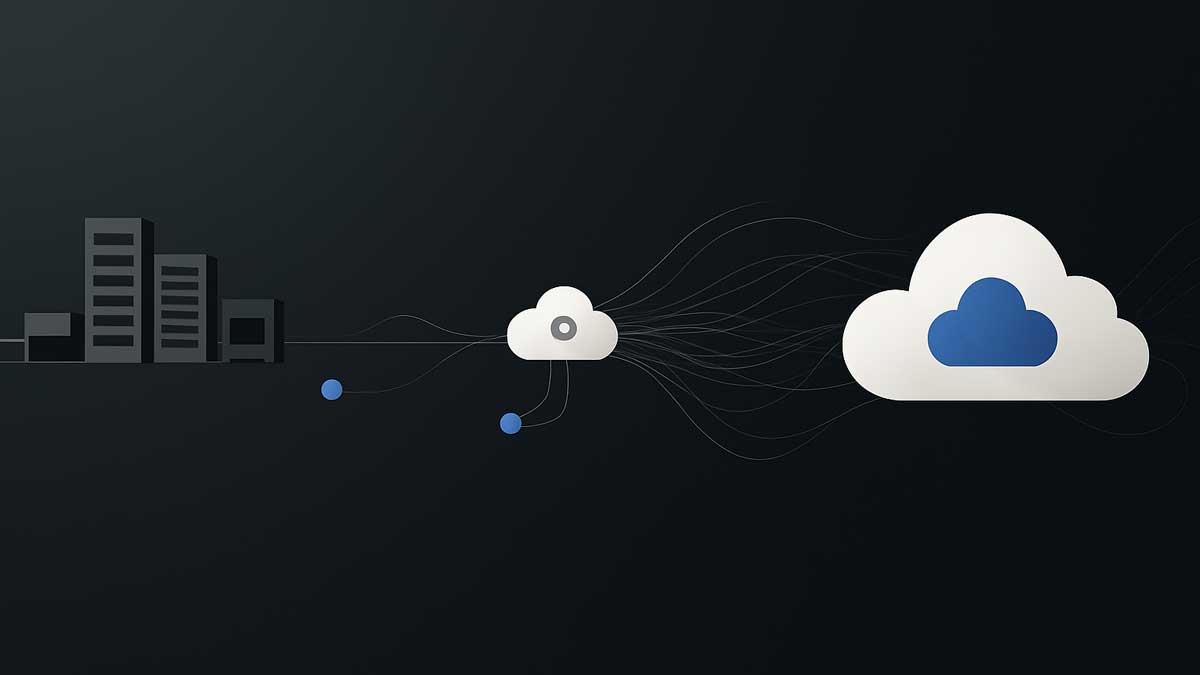
Moving a business to Microsoft 365 is one of the smartest technology shifts a small company can make, but I often hear the question: How long will it take?
The honest answer? It depends.
A five-person company with light email use differs significantly from a fifty-person operation with years of archived data and complex workflows. Some migrations wrap up in a matter of days, while others can take weeks of preparation and staged rollouts to avoid disrupting the business.
This transition is important because it’s not just about moving email from one platform to another. A Microsoft 365 migration often means rethinking how your team collaborates, how files are stored, and how security is managed. That’s why timelines aren’t one-size-fits-all—every business brings its own mix of systems, processes, and data.
But I can tell you that the migration process doesn’t have to be painful. With the proper planning, even complex moves can happen smoothly. The key is understanding what factors affect the timeline, setting realistic expectations, and partnering with a team that knows how to keep things running while the transition happens in the background.
Why businesses migrate to Microsoft 365

Businesses don’t move to Microsoft 365 just to switch email providers—they do it because the platform brings multiple parts of the workplace under one roof. For small and midsize companies, the reasons usually revolve around improving collaboration, simplifying IT, and tightening up security.
Some of the most common drivers for making the switch include:
- Centralized collaboration — Tools like Teams, SharePoint, and OneDrive allow employees to work together in real time, regardless of location.
- Simplified licensing — Instead of juggling separate contracts for email, storage, and office apps, everything runs on a single subscription.
- Stronger security — Built-in features like multifactor authentication and data loss prevention help protect against threats.
- Scalability — Adding or removing users is fast, so the system grows or shrinks with the business.
- Remote flexibility — With cloud-based access, employees can securely log in from anywhere, supporting today’s hybrid work models.
What ties these reasons together is that Microsoft 365 makes technology easier to manage while opening the door to better working methods. Businesses aren’t just saving money or replacing outdated systems—they’re setting themselves up with tools that can grow with them for years.
What affects migration speed
No two Microsoft 365 migrations are alike, and the biggest reason timelines vary is three things: the number of users, the amount of data, and the complexity of the setup.
Number of users
Every account needs to be transitioned, and that takes time. A ten-person team can often be migrated quickly, while a fifty-person operation means more mailboxes, devices, and permissions to configure. The more people involved, the longer the process.
Amount of data
Data volume has a significant impact. A light migration that only moves recent emails is fast. A business with years of archived messages, large file shares, and intricate folder structures will need more time. Some companies also clean up or reorganize before migrating, which adds work but improves the result.
Complexity of setup
How clean and consistent the current systems are can make or break a timeline. Standardized devices and well-documented accounts make for a straightforward process. Scattered platforms, old hardware, or messy password and permissions practices take longer to sort through and transition smoothly.
Understanding these factors upfront helps businesses set realistic expectations. Instead of assuming migration happens overnight, you can identify what might speed things up or slow them down and plan accordingly.
Typical timelines for small vs. larger businesses

While every Microsoft 365 migration is unique, certain patterns repeatedly appear. The size of the business—measured in users and data—has the most significant influence on how long the process takes.
Small business timeline
For organizations with fewer than 20 users and relatively light data, migrations can often be completed in just a few days. Sometimes, the bulk of the transition is handled over a weekend, so employees log in on Monday and continue working with minimal disruption.
Mid-sized and larger business timeline
The process gets more complex once you move into the 50–100 user range or beyond. Email, files, and permissions must be migrated in stages rather than all at once. Testing becomes critical to ensure every system piece works correctly before the next phase begins. These migrations typically take several weeks from start to finish, including planning, staging, and post-migration support.
A Microsoft 365 migration doesn’t have to cause chaos or downtime. With proper preparation, businesses of all sizes can transition smoothly. The key is tailoring the approach to match the company’s scale rather than trying to force every migration into the same timeline.
What can delay a migration
Even with careful planning, some factors can slow down a Microsoft 365 migration. Many of these challenges have less to do with Microsoft and more with the systems being moved. Common causes include:
- Data cleanup — Old files, oversized email archives, or messy folder structures often need to be sorted before moving, which adds time upfront but pays off later.
- Outdated or inconsistent systems — A mix of old devices, unsupported software, or multiple versions of tools creates complications that extend the process.
- Permissions issues — When it isn’t clear who should have access to what, resolving file and account permissions can stall migration progress.
- Third-party integrations — Apps connected to email or file systems must be reviewed and tested. In some cases, they must be reconfigured before going live.
Not every business will face all these, but the more prepared you are, the smoother the transition will be. By organizing data, standardizing systems, and clarifying permissions ahead of time, you can significantly cut down on delays and make the migration experience far less stressful.
Why expert planning makes the process smoother

The difference between a stressful migration and a smooth one often comes down to planning. Businesses that try to move to Microsoft 365 without a clear strategy usually encounter surprises—missing data, permissions issues, or tools that don’t work as expected.
An experienced team approaches the process differently. Before moving anything, they assess the current environment: how many users need accounts, how much data is being transferred, and what applications or integrations could be affected? This upfront work creates a roadmap, so everyone knows what to expect and when.
Expert planning also means staging the migration to minimize disruption. Instead of flipping the switch simultaneously, accounts and data are moved in phases. Testing happens at every step, so problems are caught early before they can ripple across the business.
As important, having a knowledgeable partner ensures that staff don’t feel left behind. Training and support are built into the process, so employees know how to access their email, files, and collaboration tools from day one.
In short, expert planning turns Microsoft 365 migration from a potential headache into a seamless upgrade. Businesses benefit from new tools and stronger security without losing focus on their daily operations.
Make your Microsoft 365 migration seamless
Migrating to Microsoft 365 doesn’t have to mean weeks of stress or unexpected downtime. The timeline depends on your size, data, and setup—but with the right plan, the process can be smooth, predictable, and surprisingly quick. For small businesses, it often takes just a few days. For larger teams, it can be staged over several weeks without disrupting daily work.
What matters most is preparation. When you know what to expect and work with a partner who’s done it before, you gain more than a new set of tools—you gain the confidence that your business can keep moving while technology upgrades happen in the background.
If your company is considering a move to Microsoft 365, don’t leave the timeline up to chance. Contact us today to learn how we can help you plan, execute, and support a migration that fits your business and keeps you focused on growth.
